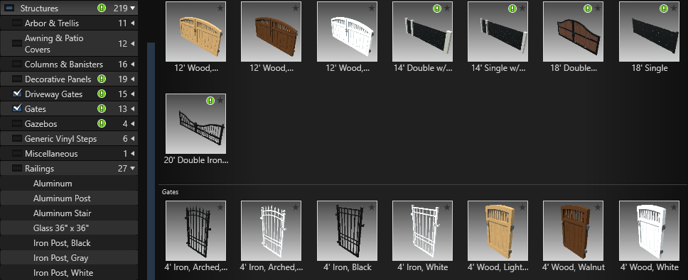Add a Gate or Opening to a Wall or Fence
In Stage 3: Walls, Fences & Railings, it's easy to add gates from the library to walls and fences.
To add a gate, activate the Divide tool in the Walls, Fences & Railings stage.
Left-click to add two divide points to mark your gate.
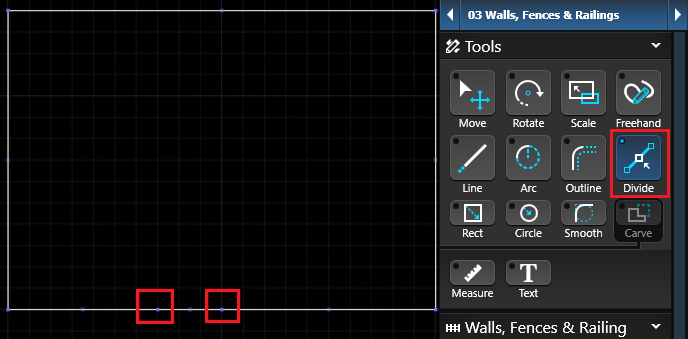
With the Move Tool, select the new segment that was created between the two divide points and press Delete.
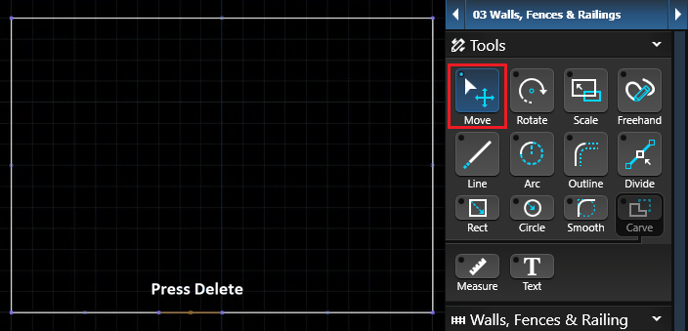
Once you've deleted the segment, it's easy to add a gate from the library that will suit your client's outdoor living space.