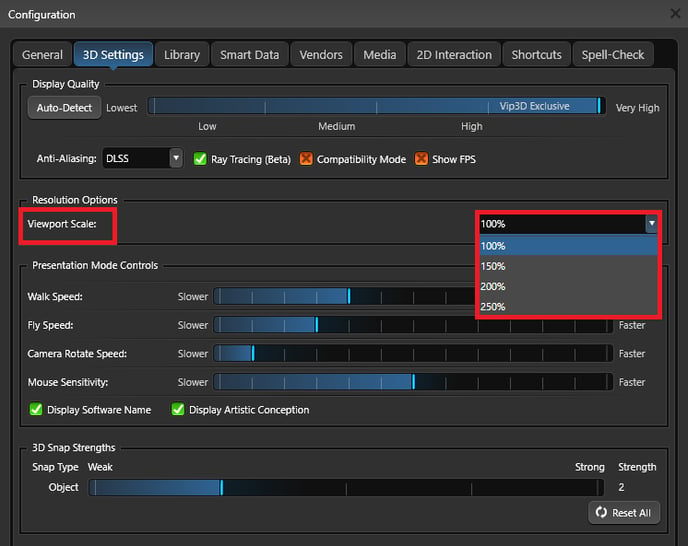How to Get the Best Display on Your Monitor
If your 2D grid is blurry or pixelated, this can be caused by the screen resolution and scaling. You may just need to update your Display Settings.
Step 1: Left click your Windows icon and then click on the gear to bring up your Window Settings.
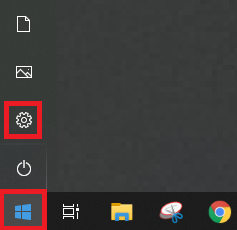
Step 2: Select System and then Select Display
Step 3: Verify "Change the size of text and apps" is set to 100% and you are set to the Recommended Display Resolution.
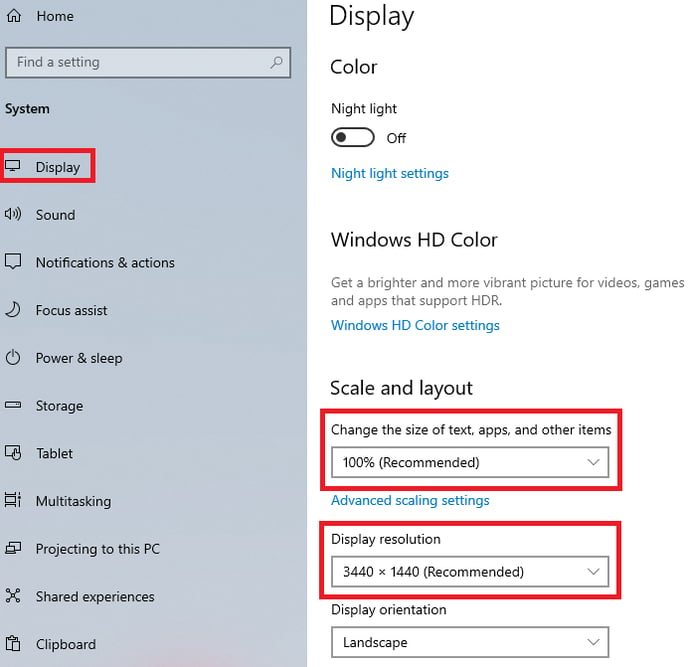
Changing these settings should help with 2D performance and the grid display.
Verify your Viewport Scale in the Configuration Menu. (Press F7)
Resolution Options: This dropdown will allow you to adjust the Viewport Scale.
Set this resolution the same as your monitor’s resolution.