🐟 Ponds and Natural Water Features
Ponds and streams are easy-to-create water features that make a beautiful addition to any landscape design.
Step 1: Draw the Pond
Draw the shape of the pond in the Pools Stage.
To create a natural shape, we recommend using the Arc or Freehand Tool.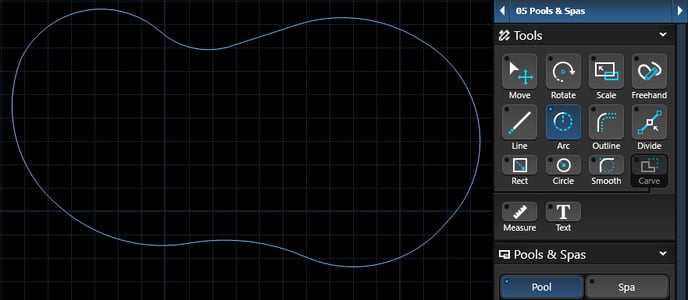
Step 2: Create a Natural Slope
Select the shape with the Move Tool and select Multiple Pool Slope Mode.
Create contours to give the shape a gradual slope rather than a sheer drop.
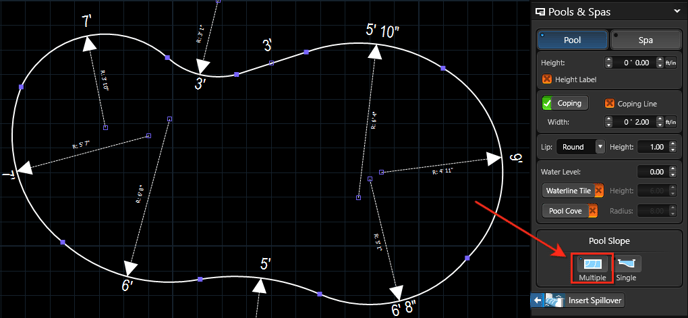
Activate the Outline Tool to add the first slope line. Outline the shape and set the line to a 0' Contour Depth.
Add additional slope lines with the Outline Tool. Offset each line inward and gradually increase the depth.
This method is similar to how you create a beach entry.
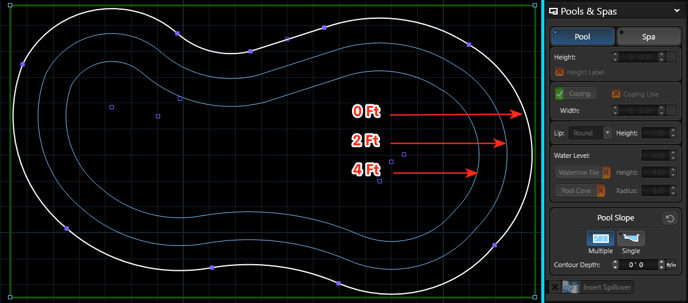
Step 3: Smooth the Ground
In the Terrain Stage, smooth the ground in 3D.
Activate the Elevation Tool and set the height to be the same height as the pond.
With the CTRL key held, your left mouse button will elevate the terrain and your right mouse button will lower it to smooth any exposed edges.
Step 4: Customize the Appearance
Head to the Materials Stage to apply a unique material to the interior and edge.
Complete the pond with rocks, plants and fish.
Use these techniques to create any shape or size pond you need.
-3.png?width=688&height=387&name=image%20(1)-3.png)
Create a Stream
This method can be applied to natural water bodies of any shape such as streams, rivers, or lakes.
-4.png?width=688&height=387&name=image%20(1)-4.png)