Sound Effects and Text Effects
Add Music, Ssounds, 3D Ttext and overlay Text
You can offer your clients a complete outdoor living experience by including 3D sounds in your design. Use soundscape design to immerse your clients in their new space, complete with the sound of chirping birds, gentle breezes, and splashing water.
Sound Effects in 3D
Start with the basics: add forest birds, meadow birds, and gentle water to your design. Then pick some relaxing music, set the ideal sun, and let your client begin to imagine themselves enjoying their new, relaxing backyard with their friends and family.
From the Library insert a Sound option. You can choose from Ambient, Mechanical, Music or Water.
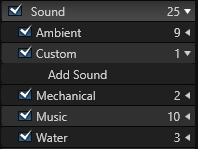

Once inserted you can adjust the sound settings such as the volume and size of the sound radius.
Add Custom Music
Set the mood and choose your favorite song (better yet, add your client's favorite song!). It’s easy to do: before recording your video, just add the song of your choice and scale up the sound object so that it encases the entire property.
Insert the Custom \ Add Sound option:
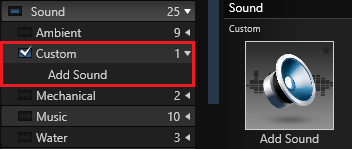
In the Panel click + Add Sound to add your own music. Click the sound name and find the sound file on your computer.
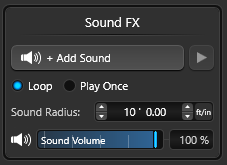
If you use copyrighted music, YouTube will place ads on your video.
Can't be there to walk your client through the design in person? Don’t leave what your client notices to chance — record a tour, and point out the special features and important details in your narration.
You can record yourself with Windows Sound Recorder and then insert your recording into a sound trigger. Once the camera moves through the green sound zone in your video, your voice will lead your client through their new space.
Volume
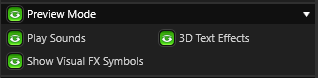
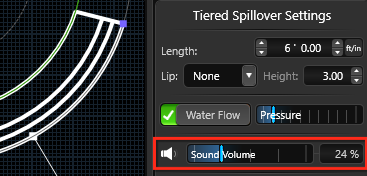
For each water feature and spillover type, the volume settings are remembered individually. So, if you decrease the spillover volume to 24%, the next spillover you add will automatically have the volume set to 24%.
If you have already inserted a water feature in another file, the volume for that feature was set when it was inserted.
Text Effects in 3D
To add text to your designs in 3D, use the Text Tool. Simply click on the Text Tool or use the keyboard shortcut V, then left click to place the text bubble.
When working in 3D, the text will automatically be set to 3D Text, allowing you to see how it will look in the space.
In both 2D and 3D views, the Text FX will appear as a blue T. Around the T, you will see the radius of the text bubble. You can also hide the Text FX at any time by using the Hide/Unhide option.
In the Panel, you have the option to choose between 3D Text, 2D Text, or Screen Text. This allows you to easily customize the size, appearance, and placement of your text.
3D Text
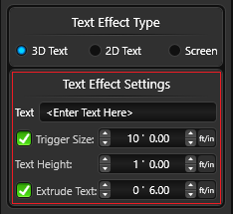
Text: Type in the words that you want to be displayed.
Trigger Size: When Trigger Size is OFF, the text is always visible. When Trigger Size is ON, the text will only appear in 3D once the camera enters the text radius.
Text Height: Set the height of the 3D letters.
Extrude Text: Set the width of the 3D letters.

Showcase the various design elements, highlight specific features, incorporate house numbers, and even include a personalized message for your clients.

Enhance your design with a creative touch by heading to the Materials Stage. Apply the Window Glass FX to bring a unique element to your project, such as a captivating neon sign or illuminated house numbers.
2D Text
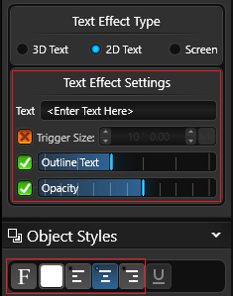
Text: Type in the words that you want to be displayed.
Tigger Size: When Trigger Size is OFF, the text is always visible. When Trigger Size is ON, the text will only appear in 3D once the camera enters the text radius.
Outline Text: Add a black outline to the text. Use the slider to adjust the thickness of the outline.
Opacity: Add opacity to the text. Use the slider to adjust the opacity strength.
Font: Change the font and font size by clicking the Font button.
Align Tools: Align the text to the left, center, or right by clicking one of the Align buttons. By default, the text will be aligned to the left.

Screen Text
Include a text overlay in a fixed location of each image.
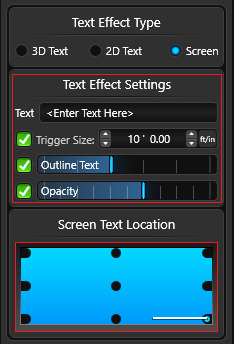
Text: Type in the words that you want to be displayed.
Tigger Size: When Trigger Size is OFF, the text is always visible. When Trigger Size is ON, the text will only appear in 3D once the camera enters the text radius.
Outline Text: Add a black outline to the text. Use the slider to adjust the thickness of the outline.
Opacity: Add opacity to the text. Use the slider to adjust the opacity strength.
Screen Location: The text remains fixed in one position on the screen. By selecting different positions, you can choose to have the text appear at the top, bottom, left side, right side, the four corners, or the center of the screen.
Font: Change the font and font size by clicking the Font button.
For example, this text can state that the image is an artistic representation and that the actual appearance of images and materials may differ during construction.

