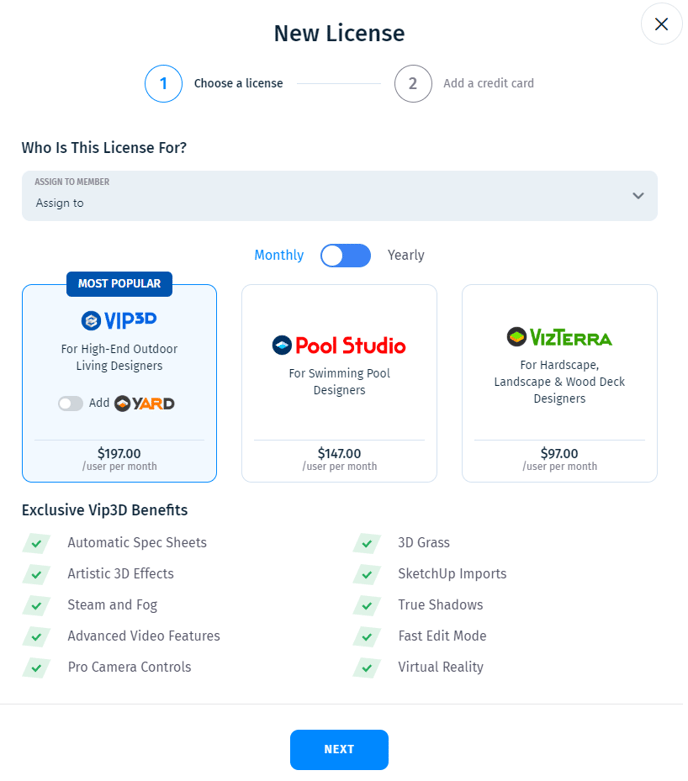Upgrade/Reactivate Your Membership
Upgrade your software, add a license, reactivate, and manage your account quickly and easily through the online Member Panel.
First, sign in to your Member Account: Click Here.
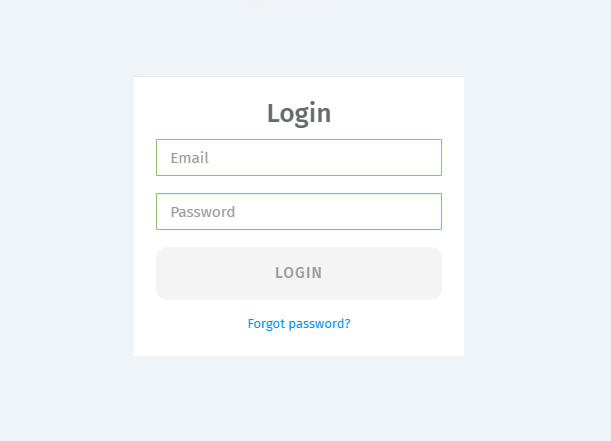
Forgot your password? Simply click the Forgot password link below the login button and fill in your email address. We'll send you an email with instructions to reset it.
When you sign in, you'll be able to access your membership details and update any billing information.
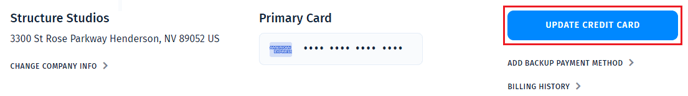
Upgrade Membership
To upgrade your existing license, simply click Manage Plan and then Upgrade Product on the license; the next screen will offer all the upgrade options.
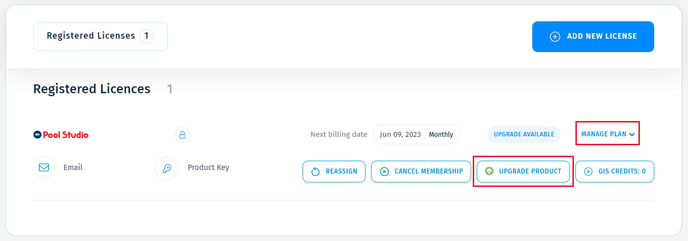
In this example, we'll upgrade our Pool Studio Membership. You can upgrade from a Monthly to a Yearly Membership or from VizTerra to Pool Studio or Vip3D.
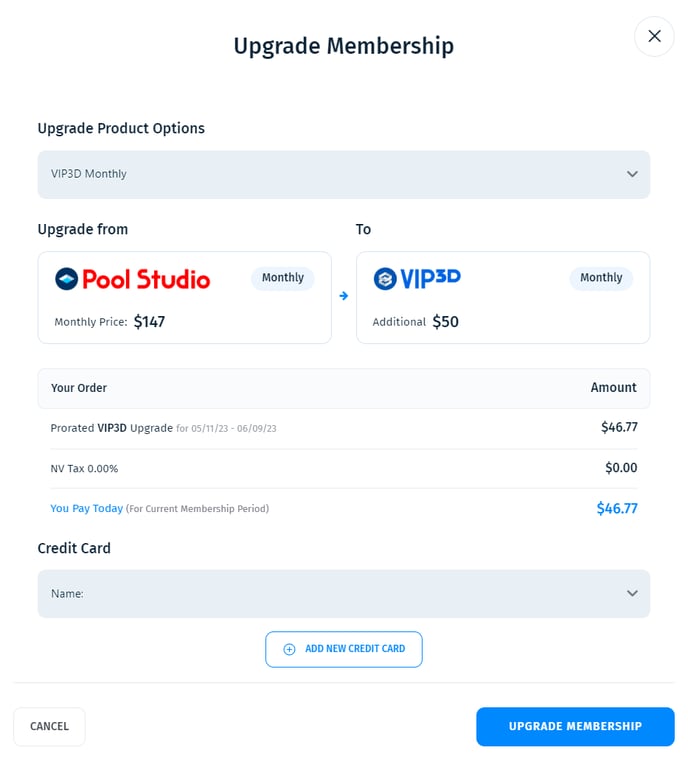
Reactivate Membership
To reactivate a license that has been previously cancelled, all you need to do is click Reactivate located next to the cancelled license.
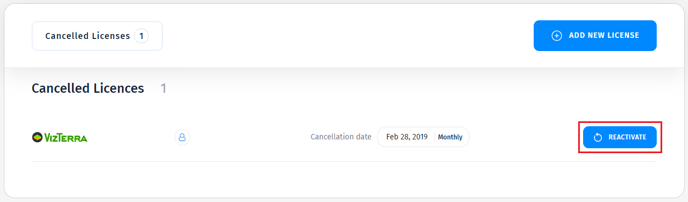
Once you do that, you will be taken to the next screen to select VizTerra, Pool Studio or Vip3D.