- Help Center
- Version 2
- Troubleshooting
Version 2: MFC140.dll or VCRUNTIME140_1.dll was not found
A file is missing from the Microsoft Redistributable package (VCRedist). Reinstall the package replace the missing file.
- Download the Microsoft installer. Click here: VC_Redist Fix
- Go to your Downloads Folder and Run the vcredist_x64.exe file.
- You'll be asked to agree to install the "Microsoft Visual C++ Redistributable" package.
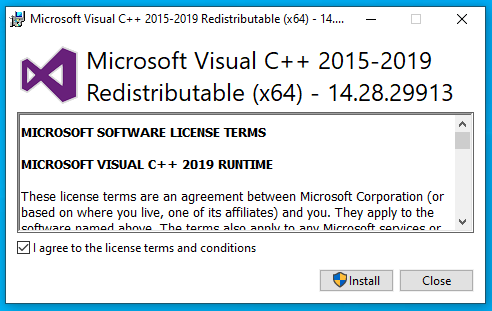
4. You may need to restart your computer.
The software will be ready to open.