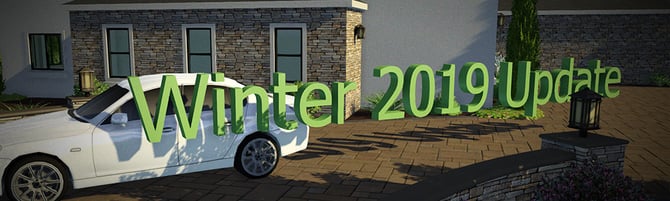🆙 A Few of Our Recent Updates
We create the time-saving pool and landscape design tools that help you impress your clients with spectacular build-ready results.
Note: Software not updating? Click here
Members of our Official Facebook group get access to new features and versions first. Join the Official: Vip3D, Pool Studio, VizTerra Designer Group
Version 4 - 2026.1.0 Update:
- Path Tracing
- Global Illumination
- Advanced Rendering Controls
- HDR Skies
- Expanded Grid Size (up to 2550 ft x 2550 ft)
- PBR Materials with Texture Imports
- Construction Layout: Cross Sections
- Construction Layout: 2D Views in 3D
- High Resolution Environment Backgrounds (including Ocean)
- Expanded GIS Data: Automatically generated parcel lines, setbacks, structures, assessor property information, and more
- Default System for All Stages: Set preferred defaults for each stage
- Dynamic Door System: Open / Close and Left / Right Swing
- SketchUp/FBX Models: Double-click to edit models (like groupception)
- Auto Save: Speed improvements plus ability to set time intervals
- Extension Snap: Snap to imaginary line extension

2024.1.1 Update
- Non-Uniform Scale
- Scale Position
- Isolate Selected
- Enhanced Downspouts
- Swim Lanes/Pool Floor Design
- Auto Coping Grid
- Flower and Leaf Tint System
- Tile and Grout Tint System
- New Autocomplete for Search
- Over 500 New Assets Including:
- 412 New Plants and Trees
- 64 New Materials
- 12 New Water Surface Options
- 29 New/Updated Construction Fill Patterns
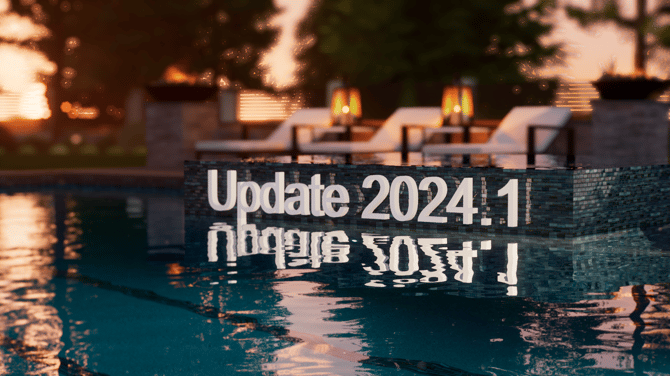
2023 Update
- All-New 3D Gizmo
- Camera Redesign
- Redesigned Snap System
- Background Image Layers
- Gutters and Downspouts
- Dormer Clipping
- Refined Design Stages
- Set Default Materials
- 2X Faster Real-Time Rendering Times
- Copy and Paste Photo Settings
- MMS Text Messages for Images
- Custom Fill Patterns
- New Excavation Smart Data for Pools
- Over 1400 New Assets Including:
- 455 New Plants and Trees
- 692 New Accessories
- 237 New Materials
- 26 New Profiles
- Vip3D Exclusive Features:
- Custom Media on TV's and Projectors
- New Dynamic Cloudscapes
- Accurate Focus Mode
- Window Opacity
- All New Filters and Effects
2022 Update
- All New Roof Controls
- New Window Controls
- Volumetric Clouds
- Real-Time Ambient Occlusion
- Subsurface Scattering on all Plants and Trees
- New Plant Editor
- Streamlined GIS Aerial Imagery
- 2X Faster Rendering Times
- 233 New Plants and Trees
- 70+ New House Objects
- 100+ New Accessories
- 100 New Materials
- Vip3D Exclusive Features:
- Light Controls
- Custom Volumetric Cloud Settings
- Sky Atmosphere
Summer 2021 Update
- 200+ New Plants and Trees
- 70+ New Furniture Objects
- 88 New Materials
- Wet Camera Effect
- Vip3D Exclusive Features:
- Ray Traced Reflections, Refraction, and Shadows
- Dynamic Water Ripples
- 3D Grass on Coping
Spring 2021 Update
- Totally redesigned 3D Engine, Materials and Models
- Edit Shapes in 3D
- Level Ground in Terrain
- Vip3D Exclusive Features:
- 3D Grass
- Window Lights and Strip Lights
- Professional Camera Controls

2020 Update
- Quickly Draw Ellipses and Ovals (Circle Tool + Shift)
- Design Specialty Windows
- New Fence and Railing Styles
- More Right Click Options
Winter 2019 Update
- Access Tools Instantly with the Right Click Menu (Convert Shapes, Jump to Stage, and many time saving buttons)
- Embedded Symbols in Construction Lines
- 24-hr Time Lapse with Enhanced True Shadows
Summer 2019 Update
- Customize Shapes Easily with New Point Heights
- Autocomplete Shapes (Perfect for raised bond beams, pathways, and retaining walls)
- Union Tool (Combine multiple shapes and let the software remove the extra lines)