How to Find Your Computer Specifications and Hardware
We’re happy to help you determine if the software will run on your computer.
Version 2 is compatible with Windows 8.1 or 10
Version 3 is compatible with Windows 10 or 11
Step 1: Open the Start Menu
Right-click the Windows Icon on the bottom left-hand corner of your screen to open the Windows Start Menu.
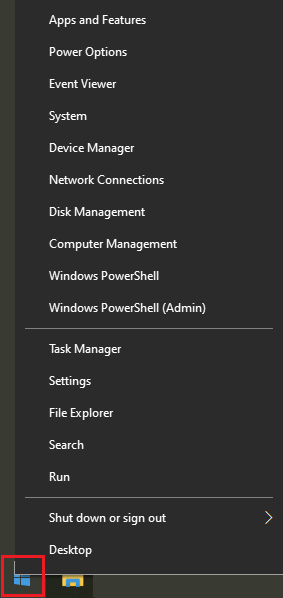
Step 2: Find your Processor and RAM

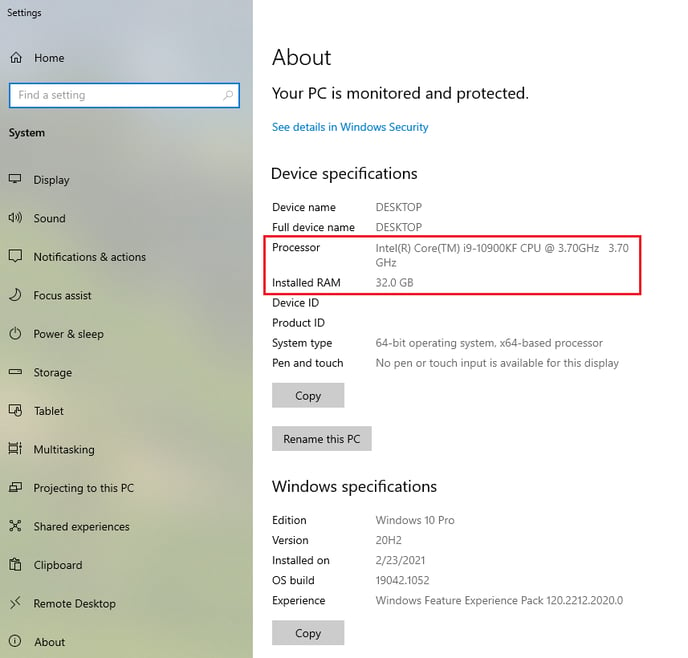
Step 3: Find your Video Card
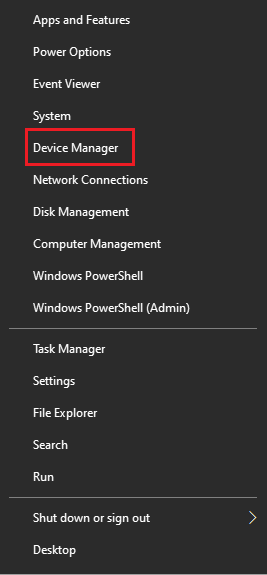
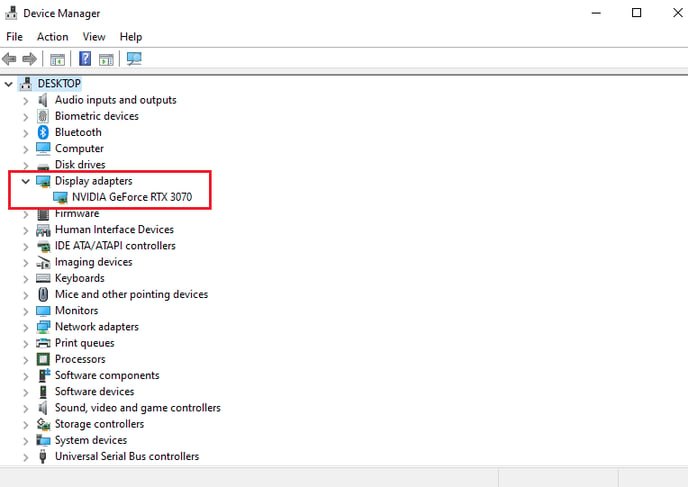
If you have a laptop, dock or other connection, you may have more than one display adapter. You want to note the main NVIDIA or AMD device.
Step 3: Confirm your Hardware
Once you have the Processor, RAM and Video Card, head to our Hardware Requirements to determine if the software will run on your computer.
If you have any questions about a computer or component, please email us at support@structurestudios.com.
Computer Rating
Before installing, Version 3 will automatically scan your computer to make sure that it is ready to run the software.
This scan will provide you with valuable information, letting you know not just whether your computer is ready for Version 3 but also the visual quality your current setup will give you.
Your Processor, RAM and Video Card will score a rating out of 100.
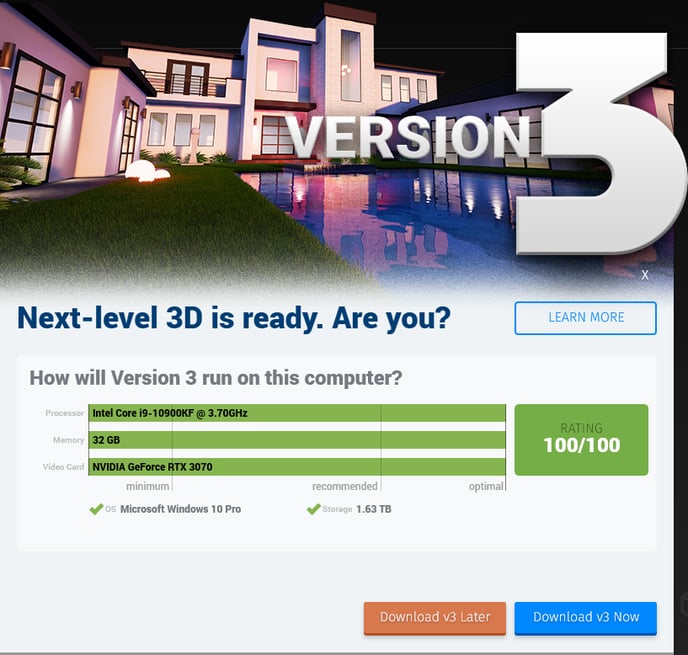
Optimal (Score of 80 - 100)
A score of 80 to 100 will display a green bar.
Great for designing detailed high-end projects and expansive landscapes at the highest rendering quality.
A score of optimal means that your computer is ready to display stunning visuals.
Minimum to Recommended (Score of 41 - 79)
A score of 41 to 79 will display a yellow bar.
Recommended: A good balance between cost and performance. Shadows, reflections, and lighting lose a bit of extra depth, but these changes are subtle.
Great for designing a complete property (front yard and backyard) with many objects, such as trees, lights, and furniture.
Minimum: Even though the score is comparatively low, the computer is still fully capable of running the Version 3 toolset.
Below Minimum (Score of 1 - 40)
A score of 1 to 40 will display a red bar.
Your computer is not able to run Version 3. You can continue to design in Version 2.