How to Make a Beach Entry
Learn how to create a beach entry that blends with the pool bottom or leads into a pool step.
To create a beach entry in your Pool, use the Outline Tool to trace the line of the pool where the beach entry begins and set the contour depth to 0″.
Next, draw a second line to represent the end of the beach entry and set the contour depth to a value greater than 0″.
Beach Entry that Leads to a Step
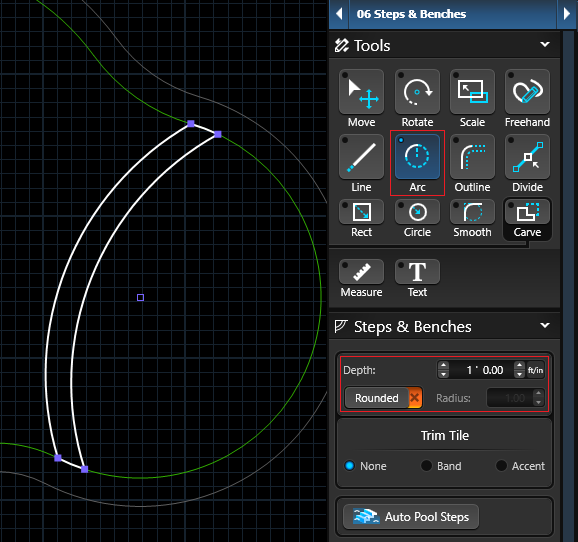
- 0 ft.: Use the Outline Tool to add a line on the edge of the pool. This line creates the beach entry point.
- 1 ft.: Use the Outline Tool to add a line on the back side of the step.
- 3 ft.: Use the Outline Tool to add a line on the front side of the step; this line indicates where the deeper side is.
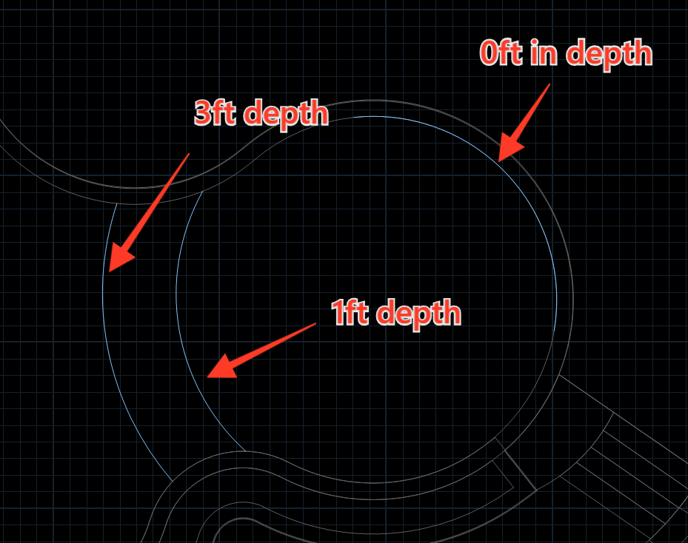
Head to 3D to see the beach entry step:

If you prefer to blend the beach entry with the step or the pool bottom, add another slope line at 1 ft. and then add a custom shape to blend it.
While in Pools / Multiple Slopes, copy and paste the 1 ft. slope line.
Then go to Custom Shape Stage, select the step and paste the shape slightly closer to the beach entry.
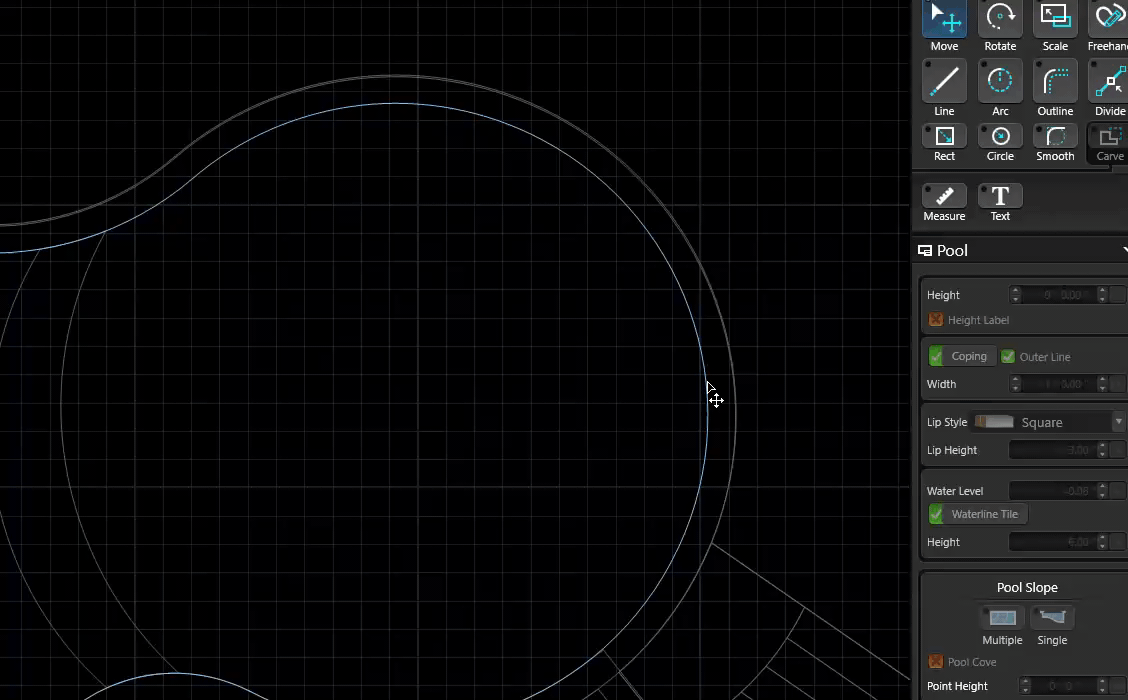
As you move the custom shape in 3D slightly lower, it will begin to blend. Continue to move the shape in 3D until it blends smoothly. If the material needs to match the pool, it can be updated in the material stage.
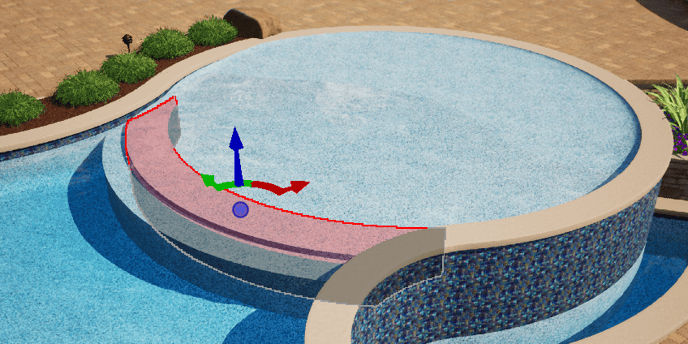
The beach entry will then blend into the step.
NOTE: Each pool is different and may require slight modifications from these steps.