Ray Tracing
Ray Tracing enhances the realism of the environment to create more immersive designs. By using the full power of your Nvidia RTX video card, you'll see dramatically more lifelike shadows and reflections.
Getting Started
- Ray Tracing is a Vip3D-exclusive feature.
- A Nvidia RTX Video Card is required (preferably RTX 3070 or greater).
- Your Nvidia RTX video drivers must be updated. Install the "GeForce Experience" to keep your drivers up to date.
Need Help: How to Update Video Card Drivers
Turning On Ray Tracing
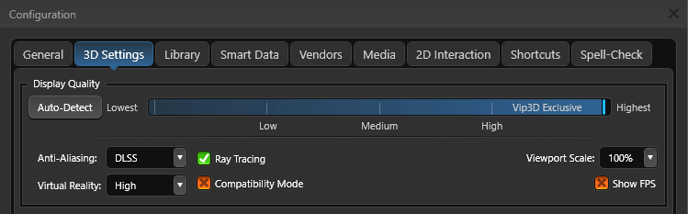
- Head to the Configuration Menu (Press F7).
- Click the 3D Settings tab.
- Activate Ray Tracing.
- Note that the minimum Display Quality required is Low.
Ensure Anti-Aliasing DLSS is ON when using Ray Tracing.
DLSS (Deep Learning Super Sampling) uses artificial intelligence to greatly improve the speed of 3D rendering.
Ray Tracing: Benefits
Incredible Reflections

Water Refraction
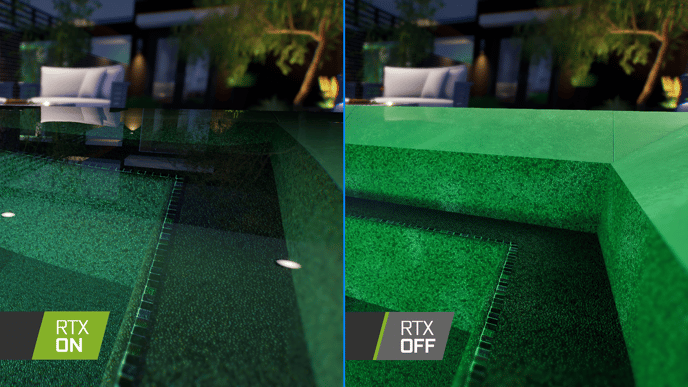
Crisp Shadows

Translucent Water and Glass

Watch the Ray Tracing Comparison Video
Ray Tracing: Limitations
Real-time Ray Tracing, like any other cutting-edge technology, currently has some limitations.
Slowing Down While Designing
Designing with Ray Tracing ON can slow down your designs in certain situations, like being close to several reflective objects that are reflecting 60+ lights in your design.
Use Fast Mode while designing to avoid any potential slowdowns.
![]()
LIMITATIONS:
- Some effects will not appear in reflections or through glass.
- Virtual Reality does not support Ray Tracing.
Selecting Objects Under Water
The nature of water refraction means that selecting underwater objects will feel different when Ray Tracing is on. Although this is not a limitation per se, it’s important to keep in mind.
In the image below, water refraction makes the pool light appear much higher than it actually is. The actual location of the pool light on the pool wall is indicated by the red selection highlight. This effect is amplified at low angles.
To accurately select objects underwater, it's a good idea to move your view underwater.
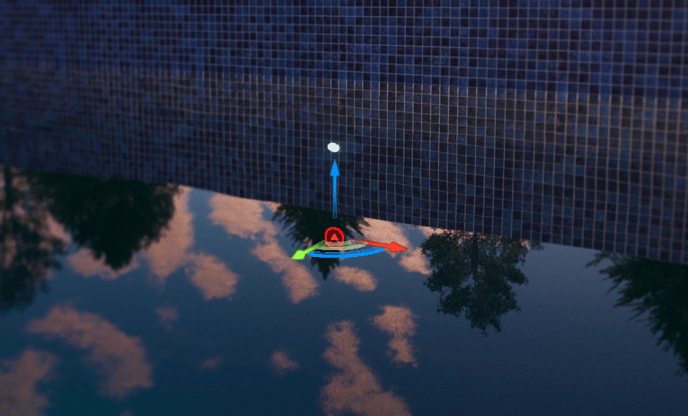
Ray Tracing: Troubleshooting
Ray Tracing in Configuration is Grayed Out
- Ensure you have a Nvidia RTX Video Card and the video card drivers are up to date.
- If you are connected to an external display on a laptop, ensure Windows sets your secondary monitor as the primary monitor.
- Follow the steps on How To Improve Your Software Performance to ensure the software is utilizing the proper graphics card.
Ray Tracing Slows Down My Computer
- We recommend a RTX 3070 or greater video card.
- Lights impact ray tracing performance. Ensure there are no unnecessary lights in your design.
- While designing, use Fast Mode to temporarily disable ray tracing and other hardware-intensive tasks.
- Ensure your computer meets the Recommended Specifications.
NOTE: Ray Tracing will perform noticeably better on a desktop computer over a laptop.
Ray Tracing Causes Graphical Issues
- Update your Nvidia RTX video drivers.
- Install the "GeForce Experience" to keep your drivers up to date.