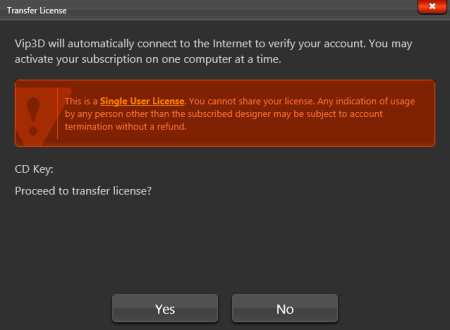Transfer License (Work and Home)
Moving your software license from one computer to another.
Transfer License
Your membership allows you to install the software on two computers. However, the software can only be actively used on one computer at a time.
Transfer License will automatically release your license, enabling you to register on the second computer. The first computer will revert to the trial version.
This feature is designed for users who wish to utilize the software on both a work and a home computer.
- Open the program on the computer where you’ve been using the software and navigate to the main menu at the top left.
- Click "Transfer License"
- Click "Yes”
As soon as you click yes, your key will be ready to register on your second computer.
An internet connection is required to transfer your license.
The software is licensed to one user and CANNOT be shared with another person or designer. For more information, please see Can I Share My Membership