Getting Started
Getting started is easy, and we are dedicated to providing everyone—no matter their skill level—with the tools and resources they need to jump into creating stunning 3D designs.
Step 1: Download the Software
Whether you're just starting out or returning after some time away, we're here to get everything set up and ready to go.
Trial: If you'd like to give our software a try, you can download it from our Free Trial Page.
Returning Members: Log in to your Member Panel to download the latest version. To reset your password: Click Here
After downloading, click “Run” StructureDownloader.exe or double-click the StructureDownloader.exe in your downloads folder.

Hardware Requirements – Take a look at what you need to run software.
Step 2: Select Your Membership
Explore the features of VizTerra, Pool Studio and Vip3D on the Order Form.
After you start your Membership, you'll receive a Thank you for your Order email. This email contains your License Key, which you'll use to register the software.
If you don't see the email, we recommend checking your Spam and Promotions folder in case the email was sent there by mistake.
Step 3: Open the Software
For Version 3, simply double-click the Structure icon located on your desktop. If you're using Version 2, look for the SE3D icon on your desktop and double-click it.
Don’t see either icon? You can find them by searching in Windows.
Step 4: Register Your License Key
After launching the software, click on “Register” to proceed with license registration.
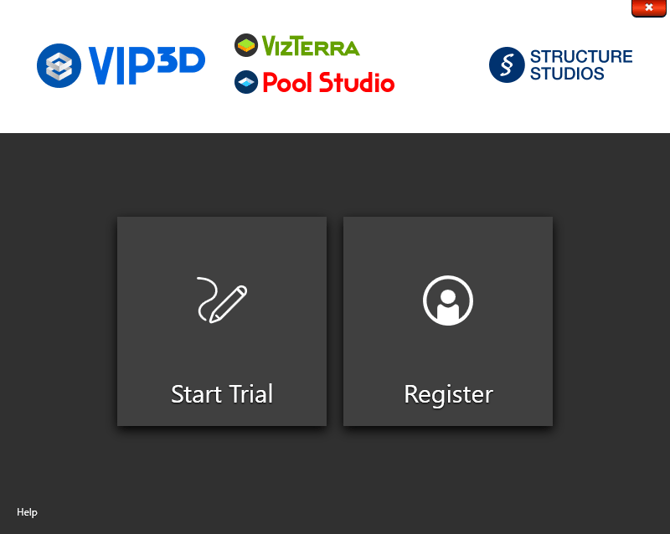
Enter your 15-character License Key.:
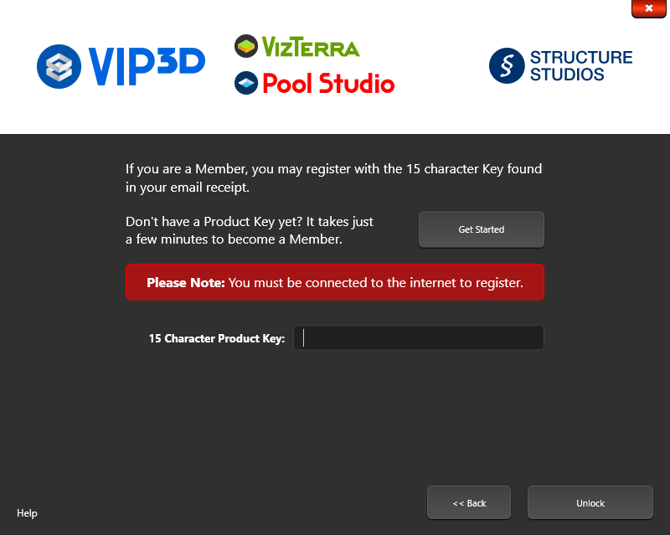
When you register your License for the first time, you'll enter the email address and password you created when you signed up for your Membership.
If you're a Designer with a company issued License Key, you'll create a profile by entering your name, email address, and choosing a password.


Step 5: Start Designing
The software is user-friendly and intuitive, making it easy for new users to navigate and learn.
👩🏫 Recorded Fundamentals Class
Join a trainer during a live class as she demonstrates how to design a complete project from beginning to end. Recorded Live: Fundamentals
💻 Step-by-Step Training Series
Master Vip3D, Pool Studio, and VizTerra with this video series. Step-by-Step Training Series
📚 Knowledge Base
Our Knowledge Base provides answers to frequently asked questions about the software, along with helpful troubleshooting tips.
Home/Start Screen and Mouse and Keyboard are a great place to start.
