

Draw it, see it: YARD is the first app that transforms your drawings into interactive, augmented 3D
Vip3D Members, Get YARD Add-on Now!
Have you shown your clients their beautiful new spaces in Augmented Reality? Now, it’s even easier to show your designs with YARD — come rain or shine!
All-new Table Mode brings the great outdoors indoors — all the way to your client’s kitchen table. No need to worry about the weather or the lighting, and no need to track before you present!
"This provides a lot of excitement to clients"
- Carol-ann Betz, Betz Pools
Show your clients exactly what you can offer them. Draw pool designs, hardscapes, and outdoor kitchens when you use YARD’s groundbreaking new technology to move seamlessly between 2D drawings, 3D, and stunning Augmented Reality that you can explore with your client in real time, from any angle, at true scale.
"Everyone acts like I'm a wizard when I show them YARD"
- Ryan Church, Cody Pools
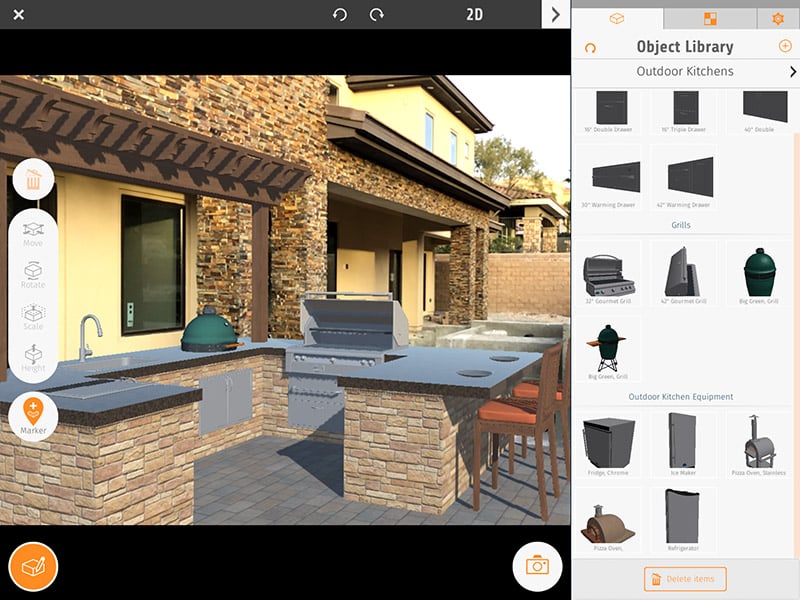
With thousands of fully realized objects and materials from the extensive Vip3D library — each and every one ready for you to feature directly on your client’s lawn — YARD gives you the power to transform your client's space in just seconds.
"The clients absolutely loved seeing their project in YARD."
- Damon Lang, Green Planet Landscaping
Engage your client with an experience like none other. YARD works seamlessly with your current Vip3D workflow: import pools, hardscapes, outdoor kitchens and more from Vip3D into YARD, place and rotate them directly onto your client’s property, and then walk around your scaled Vip3D designs, as easy to explore as if the project were already complete.
There are no photo or video tricks here: YARD uses Augmented Reality to superimpose images on the real world, creating a totally new way of sharing your designs with clients. With YARD, you place 3D objects in the real world, and then view them, overlaid on the real world, while looking through an iPad Pro.
Any iPad Pro.
You do not need internet access to use YARD on the job site, but you do need internet access to transfer designs from Vip3D and to download any of the thousands of 3D objects or materials available in Vip3D.
While an internet connection is not required to use YARD on the job site, a data plan, or constant internet, does make it easier to download new objects and materials while on the go.
Because YARD is a companion Augmented Reality app that works with Vip3D, it is available exclusively for Vip3D Members (at this time).
Yes, you can save your YARD drawings to Vip3D. Under the Import Menu, you’ll find a list of all of the designs that you’ve created in YARD. Not only does YARD make it easy to explore complete designs from Vip3D with your client. But YARD also is an easy way to share design options on the go: choose a different deck chair, rotate the pool, add a completely new kitchen — all right in front of your client.
As you walk around with your client and explore their property with an iPad Pro in hand, YARD will use the tablet’s camera to automatically determine the scale. The scale is typically accurate to within just a few inches; if necessary, you have the freedom to adjust the size and scale of your designs.
Structure Studios®, VizTerra®, Pool Studio®, Vip3D®, and YARD® are registered trademarks of Structure Studios, LLC.
All text and designs are copyright © 2026 Structure Studios, LLC. All rights reserved.