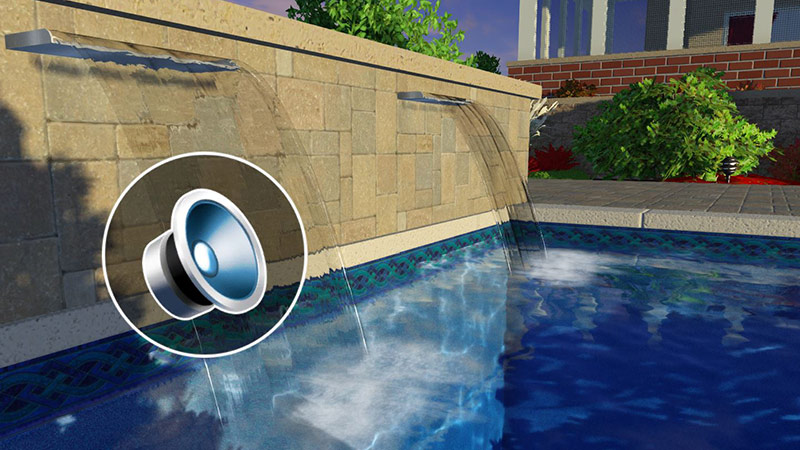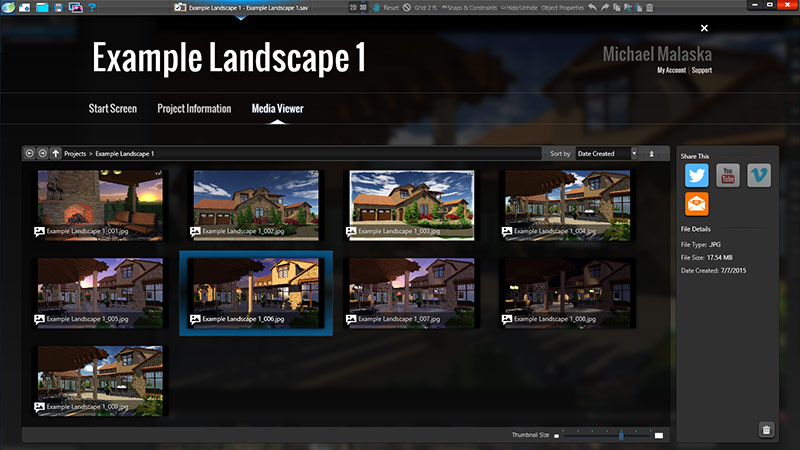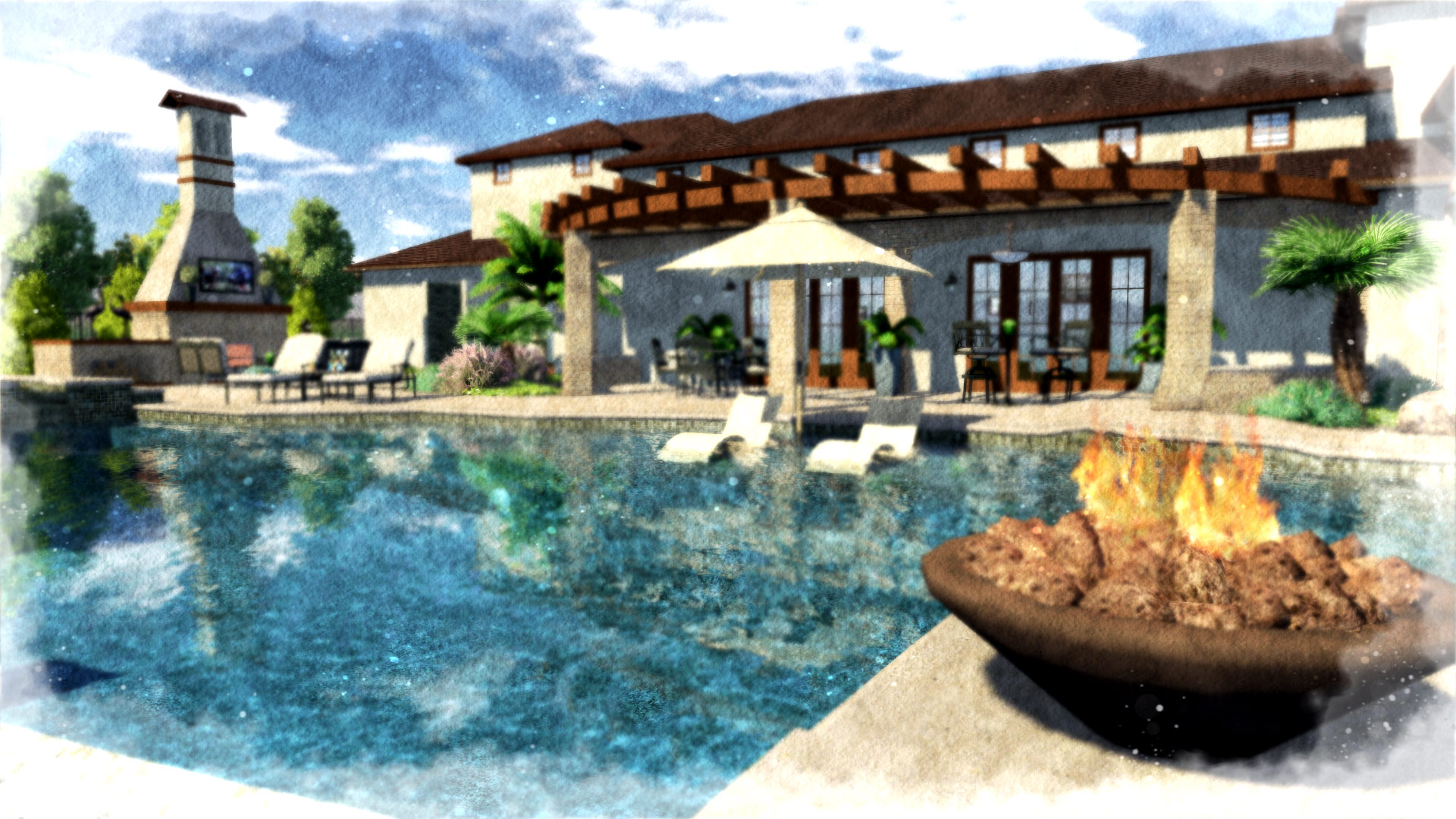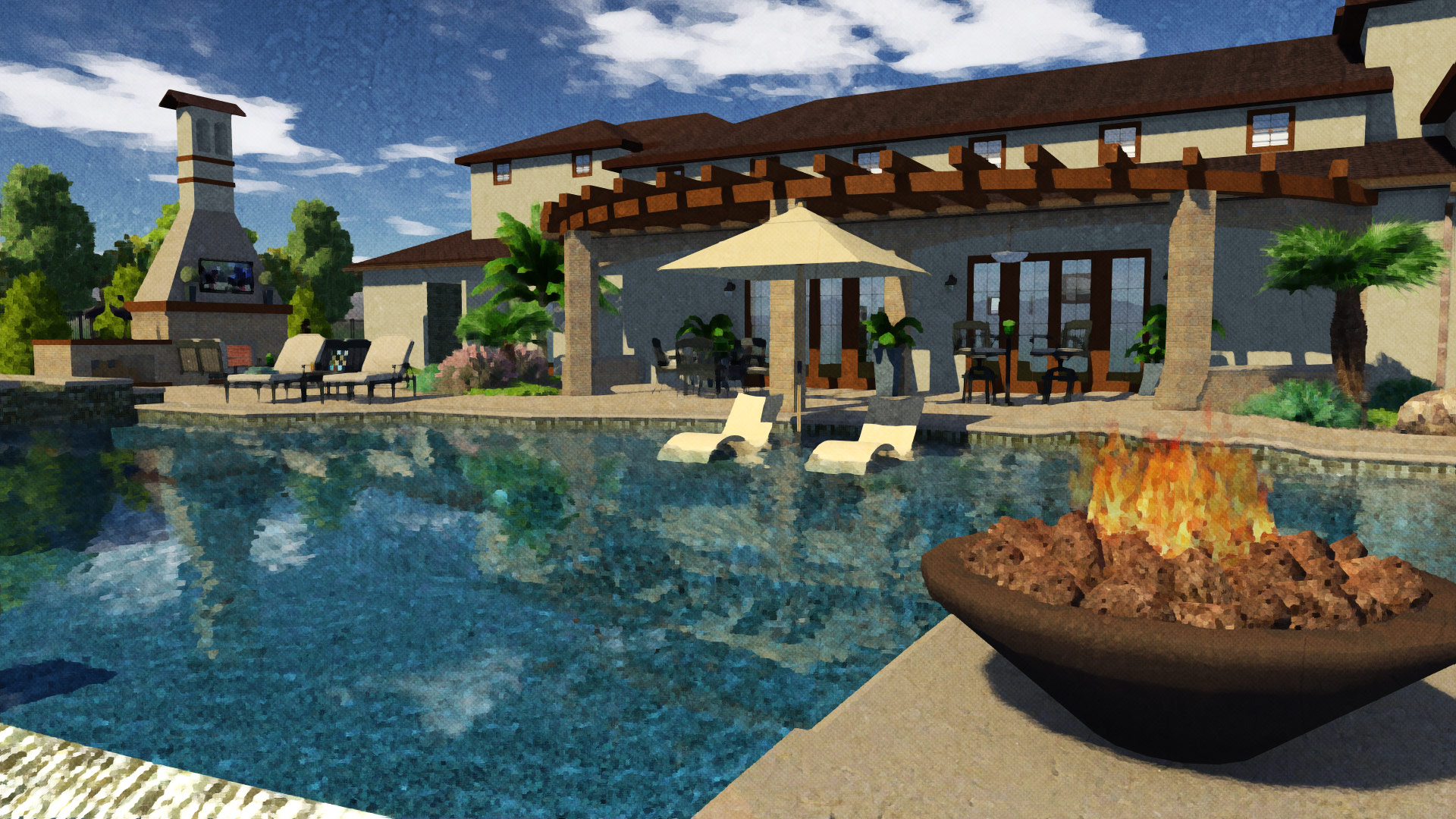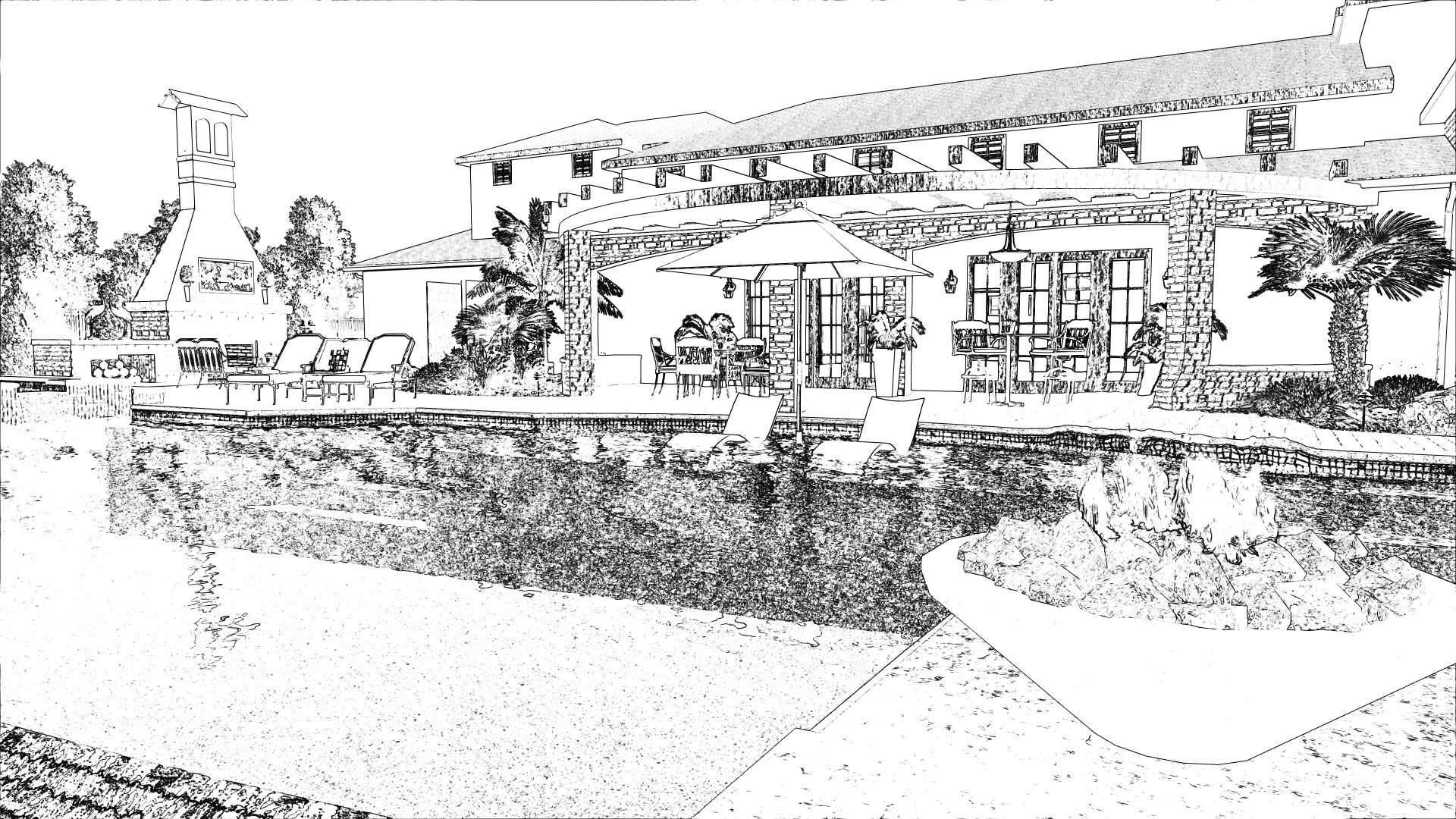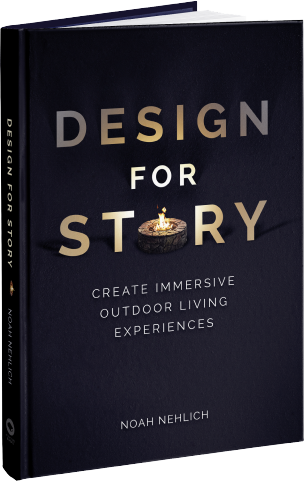Video Mode
Create revolutionary videos. Easy as 1, 2, 3.
Create a professional video, with the presentation features of your 3D pool and landscape design software. It’s never been easier or faster to edit your own videos, with revolutionary tools you can master with simple clicks. First: Simply select important design features in your project, and set the viewpoint on them. Your video storyboard will be created and saved automatically, along with any day-to-night transitions and artistic effects you choose.
Second: Add stunning effects to your video, such as fade to black, cross fade, or hard cut. It’s easy to import images, title screens, text effects, and more. Third: Click “Record” and the powerful video tool will render your MP4 video in up to 1080p and 60fps, ready for you to upload directly to YouTube or Vimeo to impress your clients and colleagues.
360° Photos and Videos
Engaging, fully interactive 360° views of your designs.
When you use Vip3D pool and landscape design software to create interactive 360-degree screenshots, images, and videos — you’ll be able to share with your clients the easiest, most engaging new way to explore every detail of their future outdoor living space.
Innovative 3D Sound
Immerse your client in an unforgettable backyard experience.
Bring an incredible new level of realism to your 3D outdoor living presentations with custom sound objects. With streamlined tools in the landscape design software, select and add custom sound files anywhere in your project. You can demonstrate outdoor speaker placement, the ambiance of nature, a light breeze, bubbling water, or even add your own narration with a simple click. Delight your client by revealing the tranquility of their backyard escape and show how the gentle sounds of a pool will make neighborhood noises fade away.